
About myChoice
Getting Around
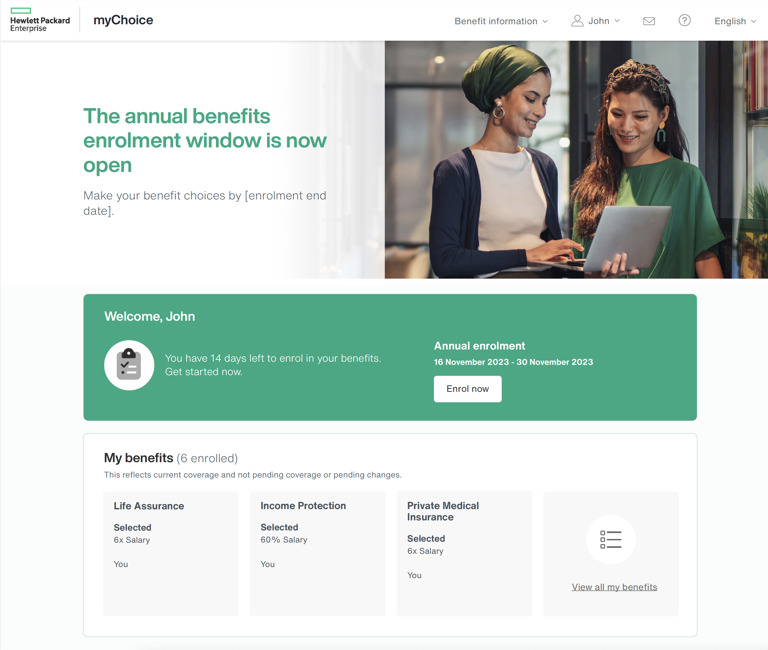
From the myChoice homepage you can:
- Access information on the benefits available to you, including detailed benefit and policy information.
- View and amend your personal and dependant details .
- Change and manage your benefits.
- Access resources such as myChoice user guides, videos and FAQs.
- View information on what we offer on wellness at HPE.
What if I don’t make any selections?
If you miss the enrolment deadline for the end of year window, you will continue to receive your current benefits (with some exceptions) at the updated rates. These will remain fixed until the next enrolment window, unless you experience a Qualifying Life Event (QLE) such as marriage or the birth of a child. Refer to “What happens when life changes?” below for more information on QLEs.
Benefit Information
At the top of the myChoice page, on the right-hand side is a ‘Benefit information’ drop down. Click here to view all benefits split into the relevant categories.
New to the Company?
If you’ve just joined the Company and do not enrol before the notified deadline date, you will automatically be enrolled in the Core Benefits (click below) for the remaining part of the myChoice year. Should you experience a Qualifying Life Event (QLE) such as marriage or the birth of a child at any time, you can request a new enrolment window where you can make changes to your selections. Refer to “What happens when life changes?” below for more information on QLEs.
What happens when life changes?
We understand that your personal circumstances can change and this may mean you want to amend your myChoice benefits.
Events which cause big changes in your personal situation are called ‘Qualifying Life Events’ (QLEs). A QLE allows you to make a request to change your benefits package.

Choosing your benefits
Your checklist for selecting your benefits:
- Plan ahead: will your current selection fit your circumstances next year? Have you considered whether the changes announced in the Important Updates section will have an impact on your selections?
- Timing is everything: don’t leave it to the last few days to log in. Check your current selections now and leave plenty of time in case you change your mind.
- Holidays: you need to re-select your days bought/sold. Remember, you can only buy/sell days during the annual window.
- Planning a change in working hours? Remember that annual leave is pro-rated if you are a part-time employee. Stop and think before you buy holidays you may not be able to use!
- Pension contributions: are you on track for retirement or do you need to put away a little extra next year?
- Explore the pop-up links throughout the magazine for more information about the benefit or to see what extras you’re entitled to under certain benefits!
- Confirm Selections: make sure you get an email confirming your choices if you have made changes to your benefits. If you have not changed anything, your benefits for the next plan year will be available in your myChoice account once the window has closed.
Remember, there won’t be a mid-year window in 2025, so the benefits you choose at this annual window will be “locked” in for 12 months (Jan to Dec 2025).